- Description
- User Manual
- Q&A
- INTELLIGENT SCANNER(No stand in the package): With the special designed Chip, the scanner will automatically switch to Hands-free Presentation mode when it is in the intellistand and be in Trigger mode when it is out of the intellistand.
- STONG DECODING ABILITY: High speed, omnidirectional reading of 1D, 2D, Postal bar codes and reverse printed bar code from paper surface or mobile display, support full 2D barcodes like PDF417, MicroPDF417, Data Matrix, Maxicode, QR Code, MicroQR, Aztec, Hanxin, Intelligent Mail Barcode(IMB) on business card, tickets, driver license, machines, courier service bill
- THREE SCANNING MODE AND PLUG-AND-PLAY: Trigger Mode, Continuous Scan Mode and Auto-Sensing Mode. The universal cable connects to any computing environment, practically eliminating setup and training time.
- ADVANCED DATA FORMATTING: you can insert or remove characters at certain points in one barcode symbology data as it is scanned. You can program one symbology only, while other symbologies remain no change.
- FAST AND BUILT TO LAST: It is designed for continuous usage all day, which significantly reduces downtime and repair costs. It provides accurate, first-time scanning. And since it is always ready for the next scan, T22N-AU can shorten check-out lines, improve customer service and increase productivity.
1.If your TEEMI 2D scanner has difficulties to scan QR code with website address, how to do?
please kindly scan the configuration code below to activate this feature.
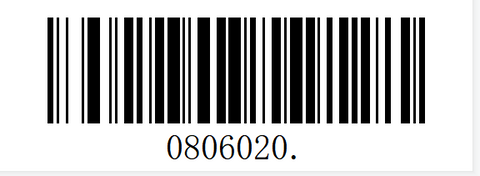
2.How to Activate OCR function of TEEMI 2D Scanners?
Please kindly scan the configuration code below to activate the OCR function. This code only works for TEEMI 2D Scanners.


3. How to activate the IMB code for TEEMI 2D Scanners?
Please kindly scan the programming barcode below to activate the IMB code.

4. How to program the scanner auto enter after each scan?
Please scan this code to set up.

5. How to turn off the sound of the scanner?
Please scan the codes below to set up.


6. How to check the percentage of battery left in your scanner?
Please scan this code to check.







